 Happy New Year Everyone!
Happy New Year Everyone!
Your weekly new Book Notification e-mail will be sent a little bit later today. I just wanted to e-mail with an announcement of an exciting new feature first!
One year ago yesterday, Book Notification launched in beta format. It’s been an incredible year, with tens of thousands of users signing up over the past twelve months. I want to first thank you all for your support.
It’s also been a very busy year! We’ve gone from 11,000 audited authors on launch to over 35,000. We’ve added so many new features to the site, and have many great plans for 2024.
We wanted to kick the year off with a bang – with the most requested feature over the past year as well as our new logo.
In regard to the logo – like any cosmetic change, it’ll probably be something that people initially hate but then will get used to it over time ha. We’ve had this logo on the dev site for a couple of months and it certainly took me awhile to get used to it.
The initial logo we used was something we whipped up in the development stage of the site, and was always intended as a placeholder. I also wanted to get away from the big “BN” aspect of the previous logo, due to any confusion with Barnes & Noble, who are commonly referred to as B&N.
Hopefully if you aren’t a fan of it, you will grow to love it like me!
Okay now onto the big new feature – the ability to tag books!
Book Tagging
You can now create your own custom tags for any books on your list.
Here are a few examples of how you can use this feature:
Audiobook: Want to make a note of the books you listened to, as opposed to those you read? Use a tag like “Audiobook” or “Listened To”.
Recommended by Frank: Do you have different friends that recommend books to you? Then you can tag those books so you can keep track of your friends recommendations.
Owned: Want to note that you own a book? Tag it as owned. Or you could tag it “Borrowed” if you got it from a friend, or the library.
Physical Copy: Want to categorize books you own by whether they are a physical book or an ebook? Use tags like this to do so.
Bedroom Bookcase: Want to keep track of where books are around your house? Go for it!
The best part of all this is it is entirely up to you. You get to create the tags, and they are exclusive to you.
To include tags on the site, we have redesigned the Book Manage Popup slightly, adding tabs to to it and to make it less busy.
To tag books currently on your list, click any checkmarked checkbox beside a book, and that will bring you to the Book Manage Screen. Click the “My Tags” tab and start tagging away.
Here’s an example book I have tagged:
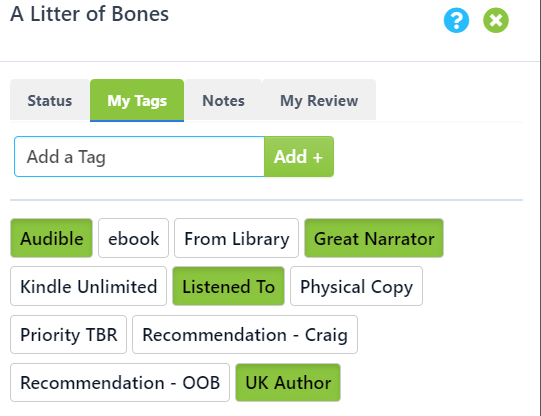
On this tab is a list of ALL your tags, and green tags are the tags you have assigned for that book.
So in this particular instance, I’ve indicated that I have the book on Audible , that I really enjoyed the narrator, that I listened to the book, and also that the author is from the UK.
Now what about viewing all your tags? Simply browse on over to My Books where the My Tags section is. You can filter all of your books (Both on My Books and Want To Read) by a tag, and delete tags straight from that page:
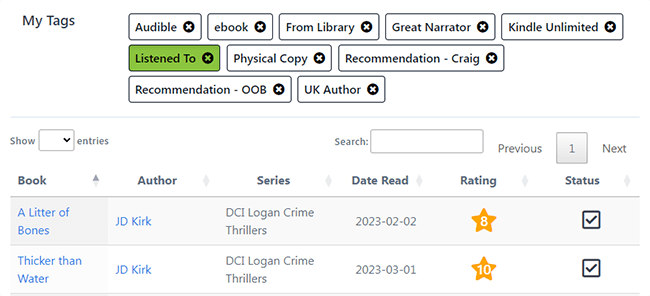
That’s about it from me. So enjoy the new tagging feature, and as always if you have any issues, questions or feedback please don’t hesitate to reach out. There are many ideas we have implemented over the past year thanks to readers reaching out, and my goal with this site is always to create the best possible website for you.
Cheers,
Graeme
Book Notification Founder